- Home
- 7 Steps of Goal Setting
- Project Planning Software
Online project planning software for small business
Have you ever had to manage a project without project planning software? It can turn into a Goliath-like apocalypse pretty quickly.
Even with clear strategy and the best of intentions, a project can take wrong turns, people can become disengaged, and months of hard work can go down the drain. A single wrong move can be the business-equivalent equivalent Hara kiri.
Taming a project that has gone off the rails can be a herculean task and cost lots of money.
Fear not.
There are many options project planning software for small businesses such as Basecamp, Huddle, and Zoho; and the best part is that they are light on your wallet.
I decided to road-test Basecamp on their 60 day free trial - after which it costs $20 per month on the cheapest plan.

Basecamp: small business project planning software
In using Basecamp I was taken to the project page. The project that I was working on was developing an app for time management. It involves working with several people from my team (who work in different cities) and a client.
So the first thing I did was set up a new project called Mytimemanagement app.
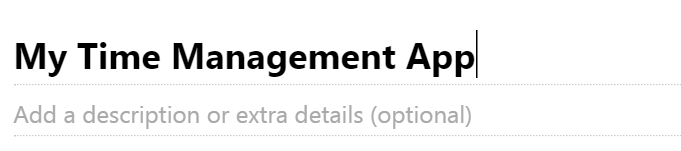
Then I invited the core people on this project. I didn't need to invite all 10 of them, I just invited the core 2 people on the team.
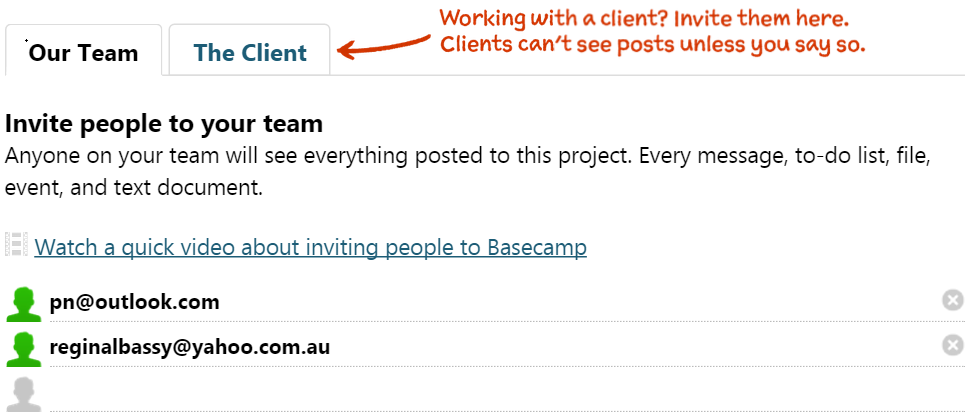
I then wrote a Basecamp message to the team explaining the project and how I envisaged using Basecamp.
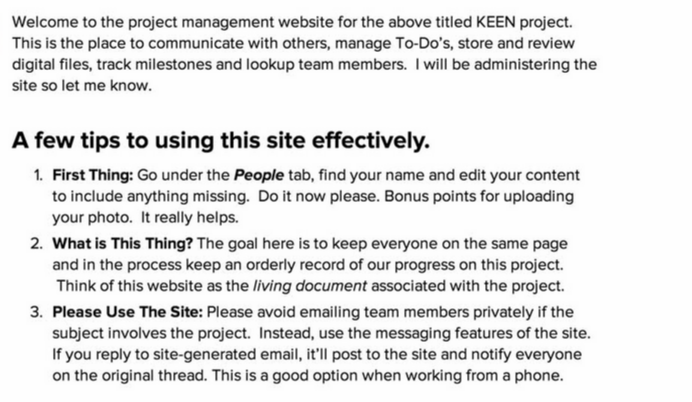
What I really liked about the set up was that:
- easy to use (5 minutes to set up)
- I could streamline all communications about the project in one central place - rather than playing email ping-pong.
- my team were all on the same page
- I could save this as a template for recurrent projects.
Setting up the project in Basecamp software
Below is the base camp project for mytimemangement app.
It is on this page that I was able to keep all my todos, discussions, events, documents, about the app that we were working on.
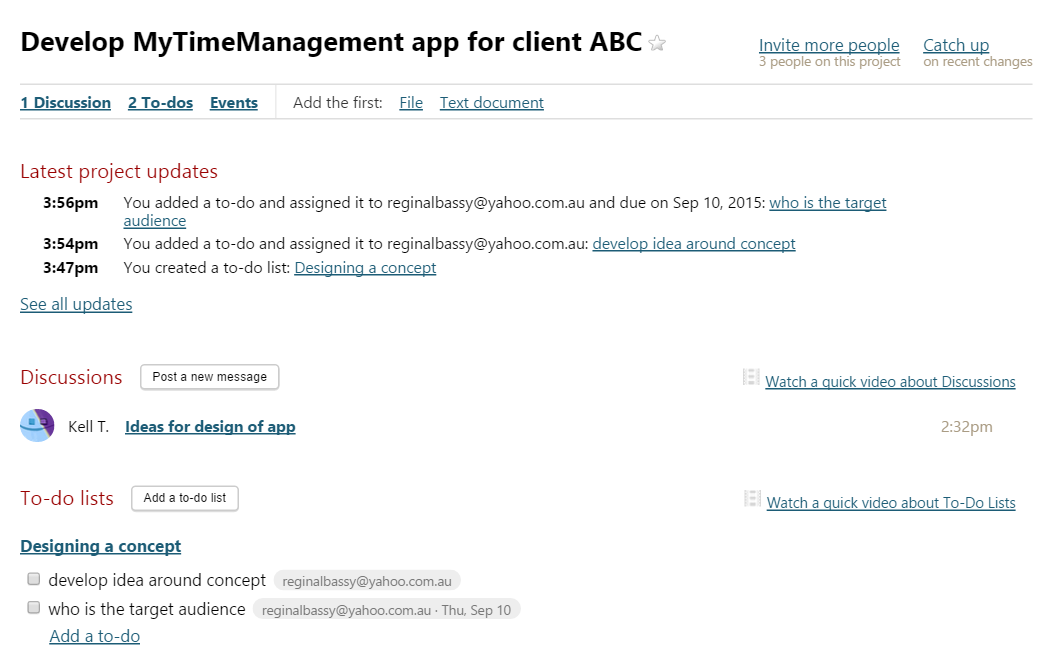
In the discussion tab I can post messages. These might include:
- goals of the project,
- feedback on the design of the app, or
- share updates with our client.
By clicking on the to do tab I can make lists of all the tasks and stuff that needs to be done to complete the project. For example, here I kept details of the people we needed to contact and the actions that each person in the team needed to do.
In the To Do's I was able to assign and track tasks to different people.
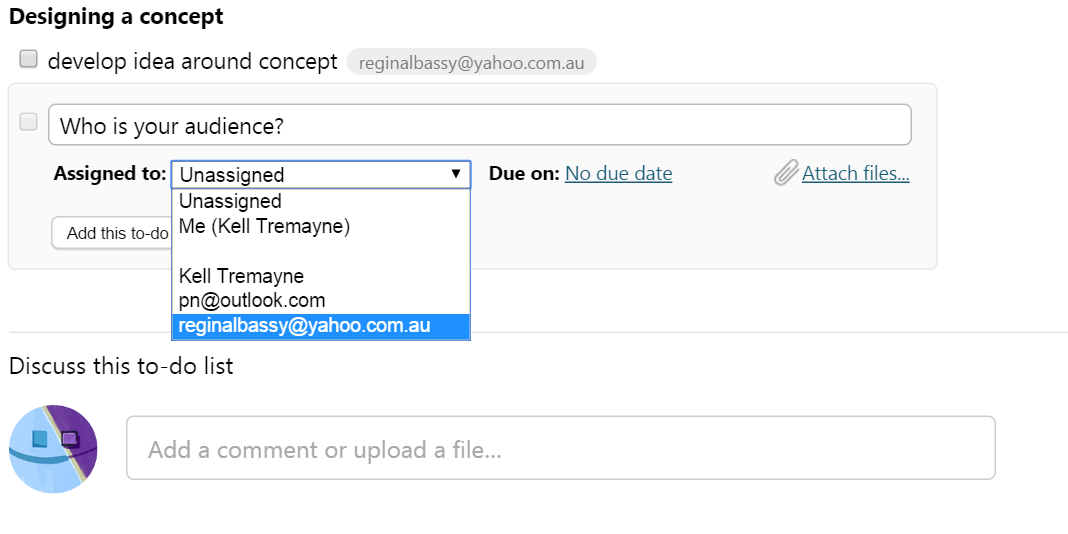
I liked two things about this:
- I could attach files directly to a to-do item.
- Once a date was assigned these dates appeared as milestones on the project calendar.
A big timesaver was the ability to have my team work on a single text document together - there was no need to send stuff back and forth through track changes. It allowed my team to brainstorm and collaborate more effectively.
I have found that whether we develop a new advertising campaign, hire a new sales person, or arrange more app development, Basecamp streamlines our communication, keeps everything in a central place, and tracks our progress on to do items.
In short, Basecamp aided us to stay on same page - no matter what your role, everyone worked toward a common goal and finished the project together.



New! Comments
Have your say about what you just read! Leave me a comment in the box below.