- Home
- 7 Steps of Goal Setting
- Organize Bills
4 Steps to Organize Bills
Do you want to organize bills and stay on top of them?
Paying bills is one of the household duties that is most disliked yet it is a job that needs to be done.
The last thing you want to receive as you sort your daily mail is an "overdue notice" or have trouble finding that important bill that needs to be paid.
Here I provide you with 4 steps to organize bills so that you can stay on top of your commitments and pay them on time with minimal fuss.
Have a designated area - Mailbox to bill paying box
Without a centralized bill location bills can get lost in your junk mail in the shuffle from the mail box to the kitchen table. That's why you need a good system to keep your bills organized!
One of the first steps to developing a system to organize bills is to make a central location in which you put your bills.
When sorting your mail it is important that all bills go into the bill-paying box. This includes recurring bills such as car payments and utilities.
Open the envelope and quickly scan the bill and write down the due date for the bill to be paid on the front of the envelope - also consider putting it into the printable monthly bill organizer.
Download your printable monthly bill organizer (PDF)
Then place it in your bill paying box for payment in your weekly paperwork session (see next step).
By having a bill organizer system you know where your bills are and when they need to be paid - one of the first steps to organizing your finances and reducing clutter. Your bill organizer can be as simple as a shoebox.
Make bill paying a weekly routine
This organizing tip keeps you on top of your bills and reduces stress. Weekly bill paying works for three reasons:
- You batch your bill paying rather than paying bills througout the week. As a result you spend less time organizing and paying bills
- If you leave it longer than a week then some bills could potentially pass their due dates
- The goldilocks of short-term planning is the weekly plan and you are more likely to develop consistent habits when planning at the weekly level.
Checkbook. In my planner I schedule a time to pay my bills. If you use a checkbook spend 20 minutes once a week staying on top of my bills and balance your checkbook.
Online bill paying.
I pay everything online and in that 20 minutes I enter the dates that I
want the money to transfer from my bank account. This works like a
treat if you trust the online banking network. Just because you pay your
bills online does not abdicate you of your responsibility to ensure
they get paid.
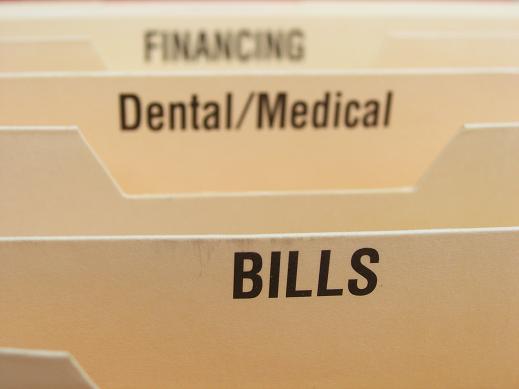
In this weekly planning session I will:
- make sure there is enough cash in my account to account for all payments that are going to be drawn from my account.
- track, check, and confirm all the automated payments that have been made in the past week or will be made in the following week.
In this weekly bill paying session I tend to also organize receipts, make phone calls related to my bills, and also plan my weekly grocery shopping.
Organize Bills by Due Date
All bills are ordered by payment-due date. I use the printable monthly bill organizer to do this.
In my weekly bill paying sessions I pay those bills whose due-date falls in that week. If these bills need to be mailed then subtract 5 days to account for mailing time and to give you that buffer that you will need.
I will also schedule new bills (that are paid online) at this period of time.
Should you invest in bill paying software?
You can keep track of your bills in Excel or the printable monthly bill organizer above. However, if you find that your bill paying is complex or confusing then it may be time to invest in bill paying software. This type of money manager software is also really useful if you are like most families and working to a tight budget.
I find using a money software package keeps track of the bills paid and upcoming bills and allows me to budget my expenses without wasting my time. Most money manager software programs allow you to compile detailed reports of household expenses so that you get a quick glance of the household finances with the press of a button.
If you liked these steps to organize bills then you will like these steps to an organized home and office.
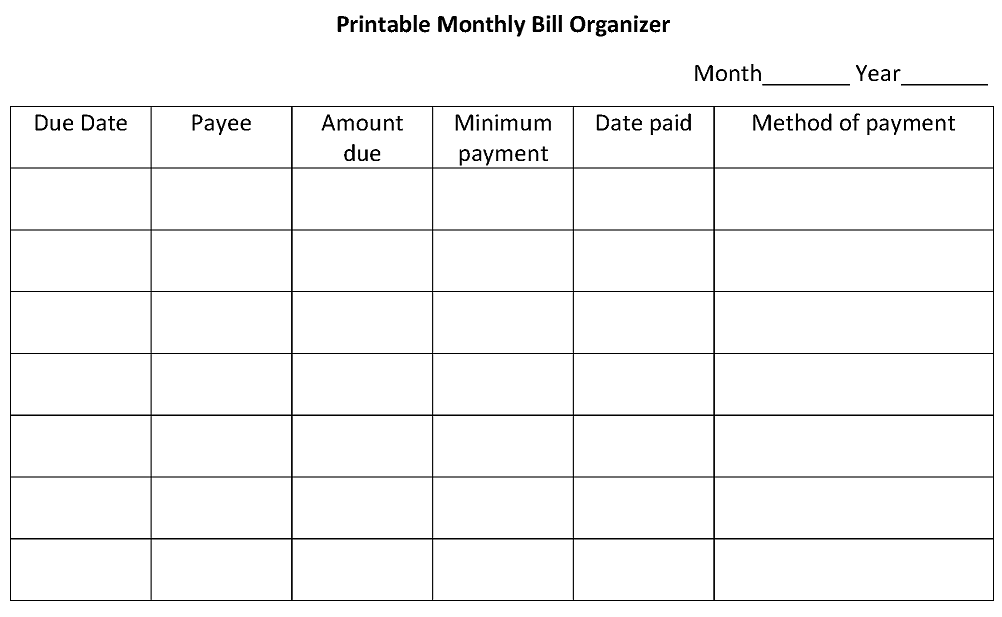
New! Comments
Have your say about what you just read! Leave me a comment in the box below.