- Home
- 7 Steps of Goal Setting
- How to use the Eisenhower Matrix Template
DOWNLOAD AND use the eisenhower Matrix template
Sometimes work can feel like juggling flaming torches while riding a unicycle across a tightrope. With multiple deadlines, emails, and meetings that seem to pop up like weeds - sometimes you can't do it all! And that is OK. Being successful is more about prioritization than tackling every task, and this is where the Eisenhower matrix template can help.
Using the Eisenhower matrix template is a powerful time management tool that can transform chaos into clarity.
In this page I will take you through a step-by-step guide on how to use the Eisenhower Matrix Template.
How to use the Eisenhower matrix template: Your compass for time management
By sorting all your tasks into these quadrants, you'll know exactly what to focus on first; which improves decision-making, enhances productivity and reduces procrastination. Let's dive in!
Step 1: List all of your tasks.
Yes, every single one of them, no matter how small or significant. From cleaning your desk to finishing the client presentation. Put then in your digital or paper note.
Step 2: The Savvy sorter
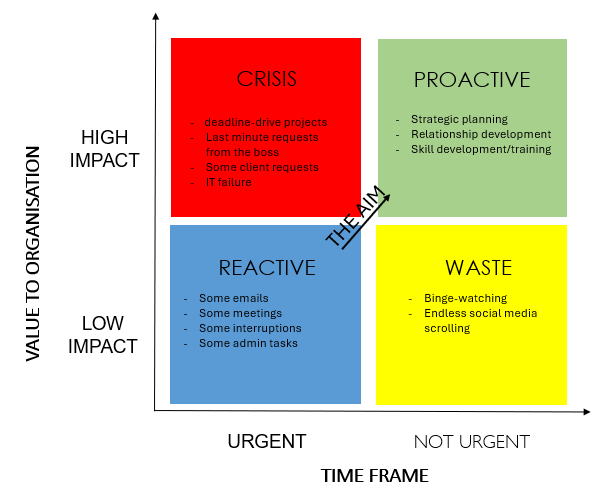
Ask yourself: Is this task urgent? Is it important?
Let those answers guide you in placing each task into its rightful quadrant within your Eisenhower Matrix template. You may even find that some tasks are best left undone!
The Eisenhower Matrix includes four quadrants, with each quadrant including tasks that are based on two criteria: importance and urgency.
- Quadrant 1 is for tasks that are both urgent and important. This is also known as the crisis quadrant. Some examples include deadline-driven projects, last-minute requests from the boss, issues that lead to reputational or relationship damage, and IT failures. Spending too much time here is an indication of root cause problems.
- Quadrant 2 caters to those that are important but not urgent. and is also known as the proactive quadrant. The tasks that sit here are crucial for long-term success. They might include strategic planning, skill development, and relationship building (all crucial for achieving long-term goals). They are important but not breathing down your neck—perfect for being proactive rather than reactive.
- Quadrant 3 includes urgent but less important tasks and is also known as the reactive quadrant. This is the slippery slope for many with looming emails, notification buzzes, and repeated calls pulling you into their web. The aim is to reduce time here and push time spend up to Q2.
- Quadrant 4 covers tasks that are neither urgent nor important. This is also known as the waste quadrant, which might include binge-watching, endless social media scrolling, or reorganizing your desk for the umpteenth time.
Step 3: Create action plans for each quadrant
Q1 Crises Quadrant.
These urgent and important tasks require your immediate attention. You have limited choice here, you must focus on these tasks first!
Break them down into smaller steps if needed.
Q2 Proactive Quadrant.
Spending time in this quadrant is a key ingredient to personal and professional success. These important and not urgent tasks are prone to procrastination and delay, and the consequence of not spending time here will mean more time in Q1. You should look to schedule these tasks in your calendar and put deadlines on these activities.
It is worth considering your peak productivity time and scheduling this activity into those times. Opportunities for greatness lie in this quadrant with improved skills, stronger relationships, and keeping your larger projects on track. This is where you lay the groundwork for long-term success.
Q3 Reactive Quadrant.
The key to becoming more productive is to spend less time in this quadrant. In my experience in the last 20 years, these tasks clamor for your attention and people can spend over 50% of their time in this space. The typical feeling you are likely to have in this space is that you have been busy all day, but when you get home you feel like you have not made any inroads to your major goals. How frustrating!
Strategies to spend less time in this area are to delegate more, batch low-value activity (e.g. email and administrative tasks), streamline meetings, say no more often, improve email etiquette, and manage interruptions.
Q4 Waste Quadrant.
These tasks are not urgent and not important. Consider eliminating these tasks or set them aside for when you have spare time
Step 4. Download the Eisenhower Matrix Template
While you can use productivity tools and apps (e.g. To-doist, Trello etc), personally I prefer to put pen to paper and download this Eisenhower Matrix Template (fillable PDF) and put my tasks into here.
Step 5. Integrate it into your routine
When working with clients I have found that this does not involve a large investment of time.
It can be brought into your existing routine. Spending a few minutes at the start of the day, and perhaps a review at the end of the day can help you track progress and refine focus.
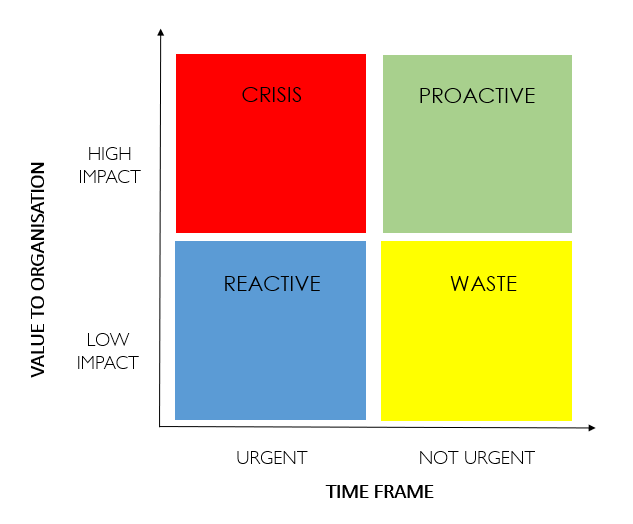
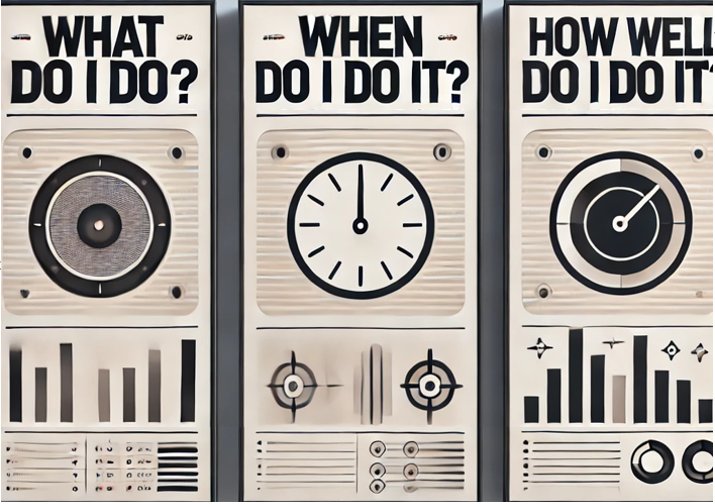
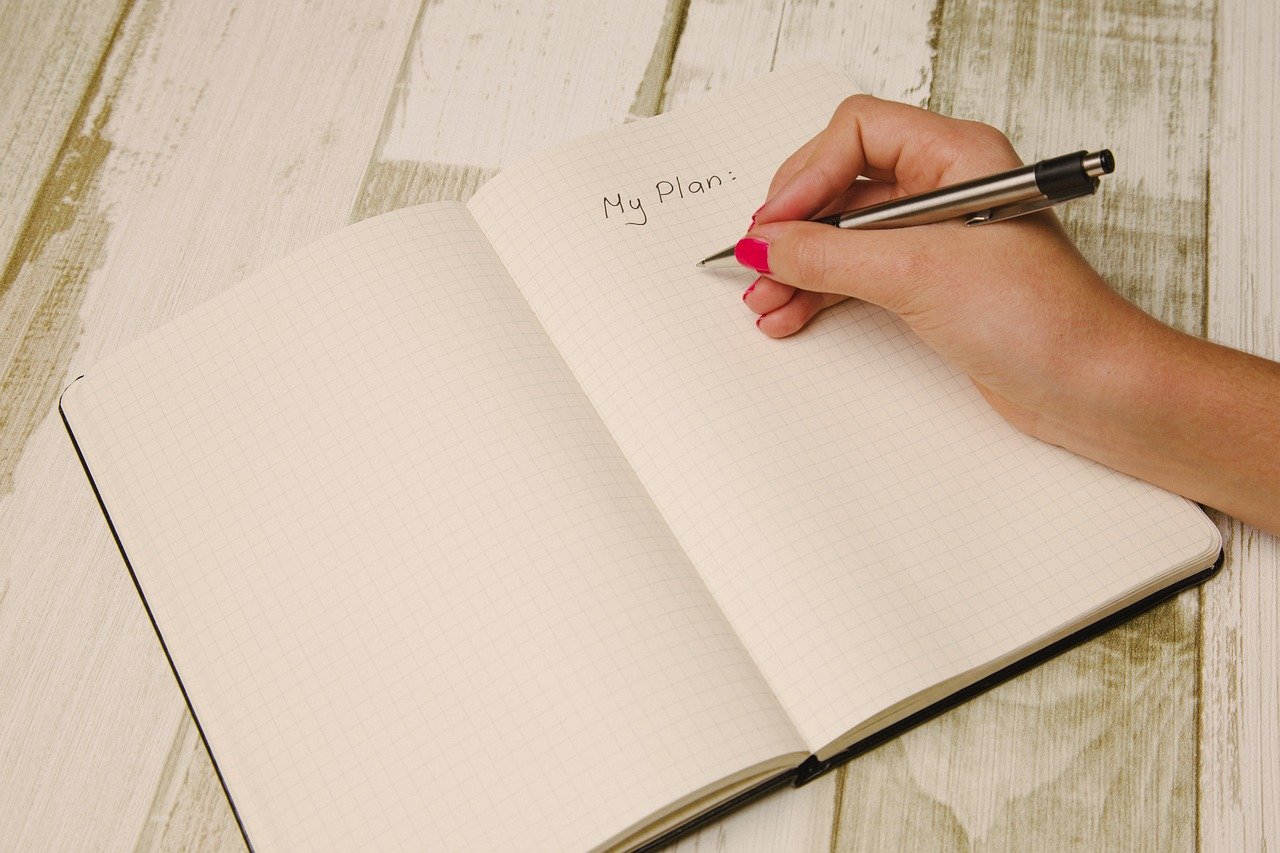
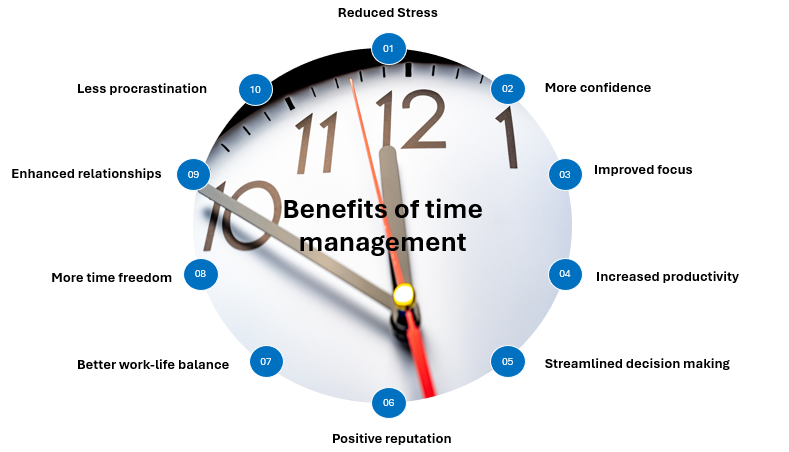


New! Comments
Have your say about what you just read! Leave me a comment in the box below.