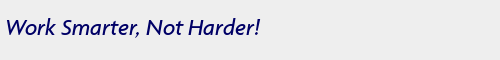
July 15, 2008
Are you a slave to your email – 7 tips to stay on top of your Inbox.
Hi
Research suggests that employees spend over 2 hours per day reading and responding to email.
While it is clear that the benefits of email far outweigh the costs, it is important that employees manage their email time effectively and do not suffer from Inbox overload.
In this newsletter we:
- Give you 7 tips to control your email. You can put these into practice today. But first, could you take our quick email poll on whether you feel like a slave to your email.
- Results from last fortnight’s poll on family time management.
- We also answer this week’s question on how technology can save you time. Also, keep up to date with the latest time management news.
- If you need direction in your time management try our goal setting course.
- This free online time management course, is a month long but pays real dividends.
- Do you have time this weekend? Why not try Site Build It.
7 tips to save time on email
On average you and your employees are spending over 2 hours a day either reading or responding to email. Email has the potential to dwarf other forms of communication. Use these email tips to stay on top of your Inbox!Tip 1 - Take off your email notification
Being reminded that you have an email every time one arrives shatters your concentration and harms your productivity.Lets take a popular example that you may identify with. Imagine you are sitting at your desk. You are concentrating on an important task and today is the deadline. You are under pressure only to have a pop-up window notify that "you have mail". You try to ignore this, and get on with the important task, but it continues to be in your mind. Is it important? Who is it from? Finally you put down your important task and check. More often than not it is an unimportant message, such as SPAM.
This scenario illustrates how email can shatter your concentration on the job and divert you from your goals and current priorities. It will probably take another 5 minutes to get back to the same levels of concentration.
If you use Microsoft Outlook, this is simply a matter of going to the Options Tab and then deselecting 'notification when new mail arrives'. This will result in you dealing with the email in your own time, rather than when other people send you an email.
Tip 2 - Choose 2 or 3 times a day to check you email.
While much of time management is about breaking things down, managing the email is about chunking things together. One way to deal with distractions is to look for ways to chunk them together. The important thing is to check your email on your schedule, not somebody else's.Tip 3 - Don’t reinvent the wheel - use templates for regular responses.
At university I get plenty of emails from students that are asking many similar questions. To manage these similar questions I set up a mail template to answer the standard replies. I don’t have to draft an email from scratch but rather use my email template and customize it for the person and the situation. Now you don’t have to continually re-invent the wheel.Tip 4 - Manage your folders.
Assign folders for people that you receive regular correspondence. Using a filing system in your email folders makes it easier to find.Tip 5 - Use the philosophy of Read, Reply, Next for most of your emails.
In other words, when you read your email, try to reply there and then, and move onto the next email. By reading and then answering later, you need to read the email again - this wastes your valuable time. If you do have to reply later, leave your replies to a slow part of the day. Aim to clear your Inbox each day.Tip 6 - Make your subject line clear to the recipient.
People scan their inbox by subject. Make sure that your subject line is relevant. The subject line should give the email recipient enough information on the content of the email, which should be clear and concise.Tip 7 - Use email filters.
Set up filters in your email program so that SPAM is sent to a SPAM folder. Periodically, quickly scan this spam folder for messages that the filter has mistakenly put there.This weeks question
Each day I get about 100 emails and I find that I am spending too much time on all of these emails. I guess this is a time waster but I am not sure what to do?
Does anyone have any ideas? Thanks Raphael
See our answer here. Do you have a question that you would like to ask us?
Results from last week's poll on family time management
In last week’s poll, 66% of respondents said that there family “always feel pressured by time". The remaining 34% said they sometimes felt pressured by time. No respondents answered they did not feel pressured by time. This clearly shows that individuals and families feel pressured by time. See our family time management to discover more ways to spend quality time with your family.Summary
In response to the fact that many people spend over 2 hours a day reading and responding to email, this issue of Work Smarter, Not Harder! we give you some tips on email time management which can reduce your time on the email and tame the Inbox.
In the next issue, sent to you on the 1st August, we will look at time management software and whether it is a good option for you. We also look at the questions you need to ask yourself before you decide to commit to time management software.
If you have any comments, then please do not hesitate to contact us at Effective Time Management Strategies.