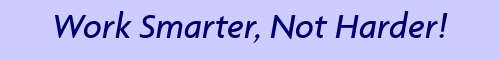
March 01, 2011
Courses | Books | Software | Franklin Covey | Tools
Hi, Kell here!
Welcome to the Work Smarter Not Harder Newsletter #38.
For many people, staying organized can be a task in and of itself. You might never realize how disorganized your office is until you experience a day of complete frustration. Or you may have already had one of those days, spending 10 minutes to find an important form, 5 minutes to sift through your email, and another 10 minutes to organize the files and papers you shuffled just to find the ones you misplaced!
Time translates into dollars and cents and it's crucial that you stay organized, if for no other reason than to keep your sanity. Whether you have a disorganized office atmosphere or you're experiencing electronic disorganization, here are a few things you can do to stay organized and keep frustration at bay.
To-Do lists
The very first thing you need to do to begin your organization is to make a to-do list of everything you need to get accomplished for the day. The best way to do this is with a physical notebook and pen. Prioritizing your responsibilities and tasks can help you visualize how far along in your work day, and crossing off items as you go along can help you feel accomplished.
Different planning resources for you may include:
- personal goal setting to develop a long-term plan
- project planning software
- daily planning with a to do list or a time management planner
Setting up your desk
You also need to get yourself set up so that you're ready to work. Once you have your to-do list in hand, you need to gather the documents, files and papers you need to make it happen. You can start this by clearing everything off your desk, except for what you need. Though desktops have a way of becoming "catch alls," this is perhaps many people's downfall to becoming organized.
After you have everything absolutely cleared off your desk, you need to set up an "action zone" on your desk. This action zone should contain all the papers and documents you need to work for the day. As soon as you complete the task you're working on, you can transfer the papers and files from your "action zone" to a "finished" pile.
Here are some organizing resources such as:
Getting organized digitally
Though being organized physically at your desk can help, staying organized digitally is a task that you need to work on as well. Digital files have a way of becoming "lost" or misplaced just as regular files do.
In addition to clearing off your physical desk, you also should clear the files from your operating system's desktop. The operating system's desktop is one of the most common areas where people place random files that need to be dealt with.
To continue with the organization digitally, you need to create separate computer folders for the accounts or clients you work with on a daily basis. Within each of these folders or directories, you also need to create a "working" folder that contains all the digital files that aren't finished or need work, as well as a "closed" folder that contains files with which you're finished.
Another actionable step you can take to get organized digitally is to create a spreadsheet, such as in Microsoft Excel or Open Office. You need to create two spreadsheets: one that tracks the progress of all files, documents and projects and one that can be your electronic to-do list. With your spreadsheets, you can use conditional formatting that can alert you when deadlines near and/or which projects still need work.
Tracking your progress could also be carried out with time management software.
Conclusion
All of the steps you can take to get organized do take time, but you'll experience a world of difference when working. Instead of having everything in disarray, not knowing where certain files or documents are, and getting behind in your work, your organization will pay off in the long run when you impress clients and get ahead in your work on a regular basis.
Please let us know your comments, views or feedback so that we can improve our site for our most valuable resource
- YOU
All the best,
Dr Kell and the team at Effective Time Management Strategies.