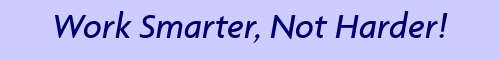Courses | Books | Software | Franklin Covey | Tools
Find us on Facebook
NOTE: If you want a proven planner for Windows, you need to
see THIS Planner (free 30-day trial).
Hi, Kell here!
Welcome to the Work Smarter Not Harder Newsletter #48.
Are you overwhelmed with email?
Do you let stuff pile up into Inbox?
Email is both a benefit and a curse. Used well, email is a great productivity tool. Used poorly, email will sap the time out of your day and leave you feelings like you are working hard but not getting any traction on your most important tasks.
Getting your email to zero each day gives you a caffeine hit of accomplishment, reduces stress, and improves productivity.
Here we provide three tips to get your email to zero. These include:
- The 2-minute rule.
- Batch email and do not check in between.
- One touch, one decision.
1. Follow the two minute rule
I love the two minute rule that comes straight out of David Allen’s Getting Things Done .
.
If I can complete an email in less than 2 minutes I go ahead and do it.
Because it is less than 2 minutes there is no use waiting or putting it into your time management system. It is not worth the time!
You will be amazed at how this simple rule will bias you towards action and reduce the emails in your Inbox.
Now there are plenty of times that an email message is going to take longer than 2 minutes.
Perhaps the email is has an attached document that will take you 30 minutes to read. If the next action is going to take you longer than 2 minutes then see my suggestions below.
Personally I love the 2 minute rule and apply it to email, voice messages, and my physical intray.
2. Batch your email
Are you checking emails constantly? Many of my clients used to check their email constantly, and putting it bluntly this is a serious drain on your productivity.
First things first, turn off the automatic email alerts.
If you use outlook then go to Tools/Options/ E-mail Options/Advanced E-mail Options. Now you need to do three things:
- uncheck the box next to “Display a New Mail Desktop Alert”
- uncheck “Play a Sound”
- uncheck Show an evelope icon in the notification area
Once you have done this you just click OK and close out of the remaining windows.
3. Don't multiple handle emails
Do you butterfly across emails?
Let’s be honest here.
How often do you read and re-read emails before you decide on an action?
Guess what?
The information has not changed and you are procrastinating.
From an efficiency point of view it is best to make a decision on what you are doing with the email as soon as you open it.
Now this does not mean that you need to reply to the email - you just need to decide what you are going to do with it. Here is a variation on the two-minute rule for email, which is a a great framework for dealing with email.
If it is:
- less than 2 minutes then respond to it straight away - it is not worth spending time to put it into your time management system.
- for information then file it or delete it.
- a short 5-10 minute job then move it into tasks.
- is it longer than 15 minutes then make a decision when you will do it and move it to your calendar.
When you decide to open email then put your triage hat on and process as many emails as you can.
The two minute rule clears out my emails, and gives me a caffeine hit of accomplishment.
Statistics show that people spend about two hours a day reading and responding to email - and this is only going to increase.
So having good email habits matters in terms of your productivity and overall amount of stress.
Changing a habit is hard to do and requires conscious directed effort. Remember the motto "think progress not perfection" is what you are after.
Please let us know other email tips that are useful so that we can improve our site for our most valuable resource
- YOU
All the best,
Dr Kell and the team at Effective Time Management Strategies.